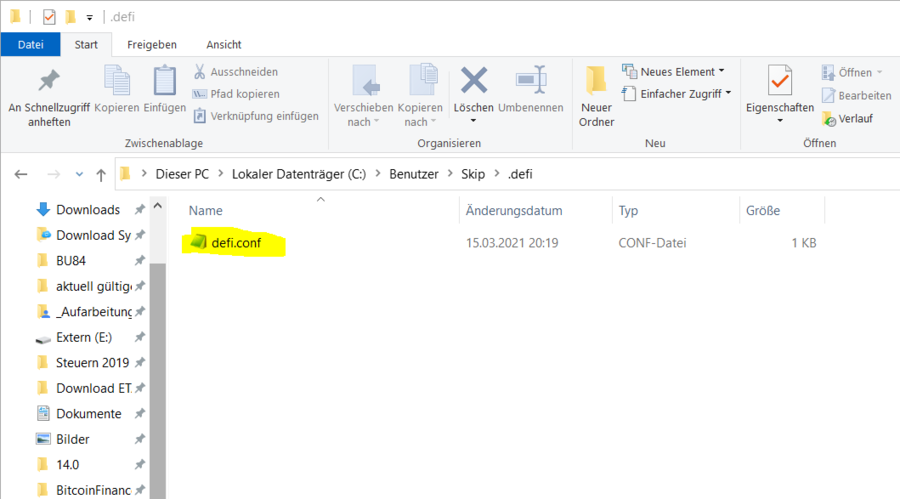Difference between revisions of "Delete .defi"
From DeFiChain-Wiki
Robin Torque (talk | contribs) |
(The .defi folder does not exist at the given path. It's this path) |
||
| (One intermediate revision by one other user not shown) | |||
| Line 5: | Line 5: | ||
Windows: <code>C:\Users\%username%\.defi</code> | Windows: <code>C:\Users\%username%\.defi</code> | ||
| − | Mac: <code>/Users/ | + | Mac: <code>/Users/%username%/.defi</code> |
| − | [[File:210318 1607.png|center|thumb|900x900px|Delete]] | + | [[File:210318 1607.png|center|thumb|900x900px|Delete or move content]] |
If you can't find the .defi folder, this text may help: [[Show hidden folders]] | If you can't find the .defi folder, this text may help: [[Show hidden folders]] | ||
Latest revision as of 11:42, 5 May 2021
Here I describe a solution that works from time to time when the DeFi wallet does not start correctly. Sometimes even this approach does not work. First, please make sure you have a secure backup.
Go to the .defi folder and delete the contents (or move the contents to another location)
Windows: C:\Users\%username%\.defi
Mac: /Users/%username%/.defi
If you can't find the .defi folder, this text may help: Show hidden folders
Then restart the computer and open the DeFi Wallet. Partly this trick works. If not we can only recommend to delete everything (except backup) and reinstall the app.