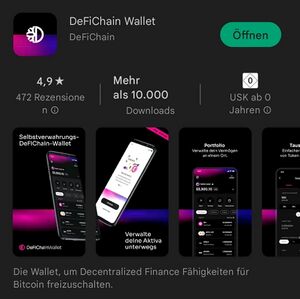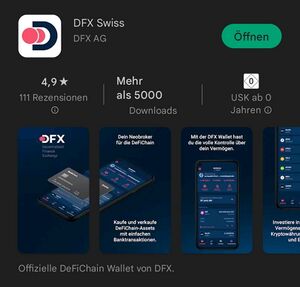Beginners Guide en
If you speak german and prefer videos you can start here. Please be aware that information in the videos might be outdated due to continous development of DeFiChain and the production date of the video.
https://www.youtube.com/watch?v=q4MUebLlLzM&list=PLc-FB8e3YKYtju2G0O7bcUB1FE2t2SD0j
You prefer written information? Here we go!
Decision: Which wallet should you use?
With a wallet-app you will be able to access your DFI-Coins, which are on the blockchain.
You can use your wallet especially for
- administration of your DFI-portfolio
- send and receive coins
- use the DEX for swapping coins
- use your coins for Liquidity Mining
- create a vault and manage the collateral for your loans
- take and payback a loan
- join future-swaps
Currently you can choose among the following wallets
DeFiChain Light Wallet
The Light Wallet is available for your Android- and iOS-smartphone. This app doesn't syncronize the complet blockchain. So it needs less memory is faster ready for use. Furthermore the die userfriendly User Interface makes it easier to enter the DeFiChain ecosystem.
The light wallet uses a 24-words-seed-phrase to grant access to your funds. Please be sure you follow the safety recommendations when using the app.
The following list is not a necessarily complete on. You are completely responsible for your seed. Losing your seed means losing your funds!
- Store your 24 words safely (a word-document on any online-device like a Laptop, Smartphone is not safe)
- Don't tell them to anyone beside maybe a person of trust for emergency cases
- Watch out on Telegram. Scammers are very tricky when trying to get your 24 words. Don't tell them anyone who writes you a private message in a chat.
- Don't put your 24 words in an app or bot which you can't verify as legit.
For convenience you place a 6-digit-code for signing transactions, so you don't need your 24 words every time you use the wallet. After entering three times a wrong code the app will be reset and you need your 24 words to get access to your funds again.
DFX Light Wallet
The DFX Light Wallet is a modified version of the Light wallet with several added functionalities concerning DFX.Swiss services. Among others those functions are Staking and participating in votings.
Further information can be found here in the DFX-Wiki-chapters
Jellywallet
The Jellywallet is the youngest member of the DeFiChain-Wallet-family. It is a Chrome-extension. So it is great for users who prefer working with a PC or laptop instead of a smartphone.
Jellywallet also uses a 24-words-seed-phrase.
Usage of Vaults and Loans is not possible as of today.
The wallet with further information can be downloaded here
Full-Node-Wallet
For a beginner the start into DeFiChain with the Full-Node-Wallet is not recommended as the usability is not really intuitively possible. For technical oriented users who want to use a command line additionaly however it is the only option. Also when you want to run your own masternode you need the Full-Node-Wallet.
- The Full-Node-Wallet is harder to use than the Wallet for the smartphon
- This wallet always syncronizes the whole blockchain. So it need more memory capacities and time.
- You do not have a 24-word-seed-phrase. The Full-Node-Wallet uses a safety-file. The so called "wallet.dat" and the password always need to be kept safe to have acces to your funds.
- You can download it here: https://defichain.com/downloads for macOS, Windows and Linux
Die ersten DFI-Coins erwerben ("On-ramp")
Das Erwerben deiner Coins -auch on-ramp genannt- funktioniert bei DeFiChain auf mehreren Wegen. Diese zeigen wir an dieser Stelle auf. Da sich Gebühren in einem ständigen Wandel befinden, verzichten wir auf die Angabe und bitten dich bei Bedarf und tagesaktuell beim jeweiligen Anbieter nachzusehen.
Das Off-Ramp, also die Umwandlung von Kryptocoins in FIAT-Geld, funktioniert übrigens -außer bei Cake- über die gleichen Wege.
Börsen (Exchanges)
Krypto-Börsen sind der klassische Weg, um FIAT-Geld in Kryptowährungen umzuwandeln. Du musst dazu bei einer Exchange ein Benutzerkonto erstellen. In der Regel funktioniert dies mittels einer Benutzernamen / Passwort-Kombination. Zudem ist meistens ein KYC-Prozess erforderlich. Das heißt, du musst dich mit einem gültigen usweis legitimieren. Anschließend wird dein Konto freigeschaltet und du kannst z.B. per Überweisung, Kreditkarte oder Paypal deine Euros, Franken oder Dollar zur Börse transferieren und sodann DFI kaufen.
Derzeit ist DeFiChain bei folgenden Börsen gelistet:
- Bittrex
- Kucoin
- Huobi
- bit.com
- bybit
- Deepcoin
- Hotbit
- Latoken
- bitrue
- Hoo
- Uniswap
Detailinformationen kannst du hier abrufen.
Nachdem du deine DFI auf der Börse gekauft hast, kannst du diese vom der Exchange an deine bereits eingerichtete Wallet senden. Du benötigst dazu deine DeFiChain-Adresse. Diese findest du in deiner Wallet-App. Diese Versenden-Transaktion ist vergleichbar mit einer Überweisung bzw. Umbuchung zwischen zwei Bankkonten - nur eben in der Kryptowelt.
Sobald die Coins in deiner Wallet angekommen sind, stehen dir alle oben genannten wunderbaren Möglichkeiten des DeFiChains-Ökosystems offen.
DFX-Swiss
DFX-Swiss ist aus der Community entstanden und bietet einen sehr einfachen On-ramp mittels SEPA-Überweisung, mittlerweile sogar in Echtzeit. Das heißt, wenn du von deiner Bank die Überweisung losgeschickt hast, findest du deine Coins innerhalb von wenigen Minuten in deiner Wallet und kannst loslegen. Viele Detailinformationen dazu gibt's im DFX-Bereich im Wiki.
Cake
Als Cake-Nutzer hast du auch die Möglichkeit, über eine Banküberweisung oder mittels anderer Kryptowährungen deine ersten DFI kaufen. Nach deinem Login bei Cake kannst du die DFI an deine Wallet senden.